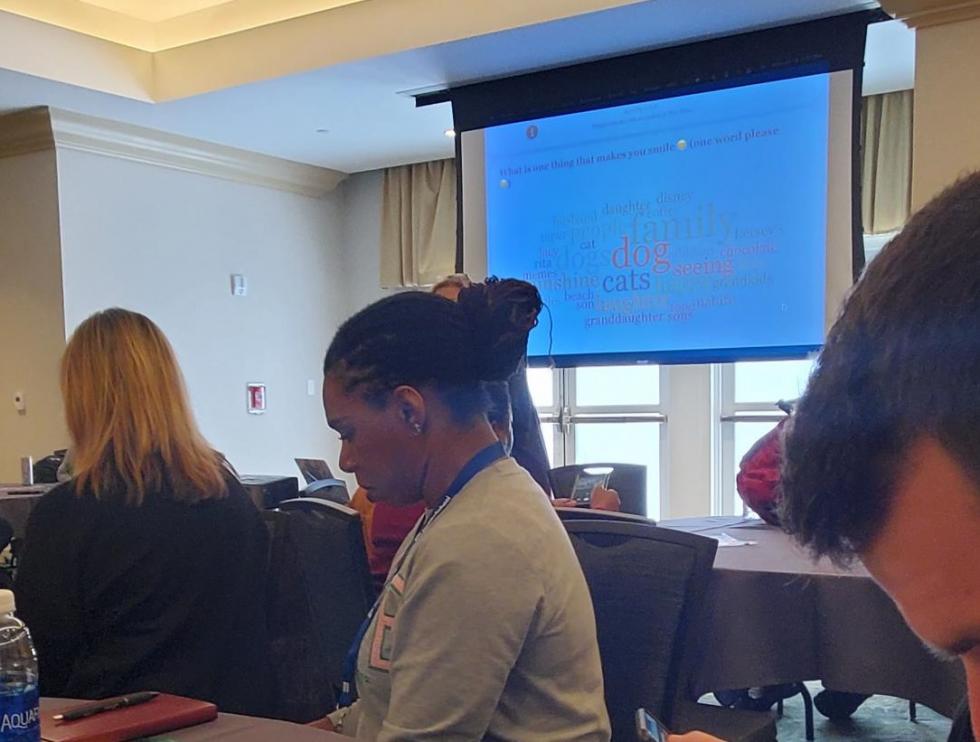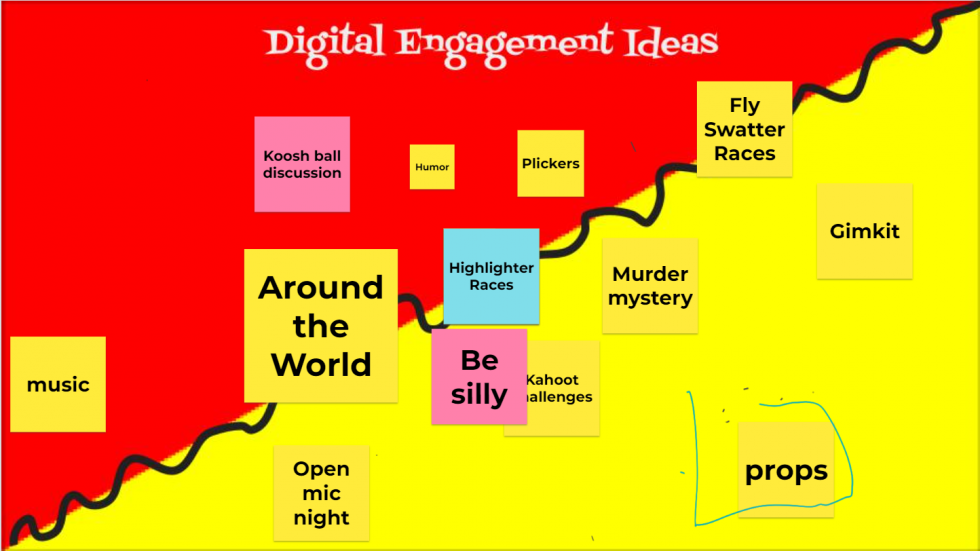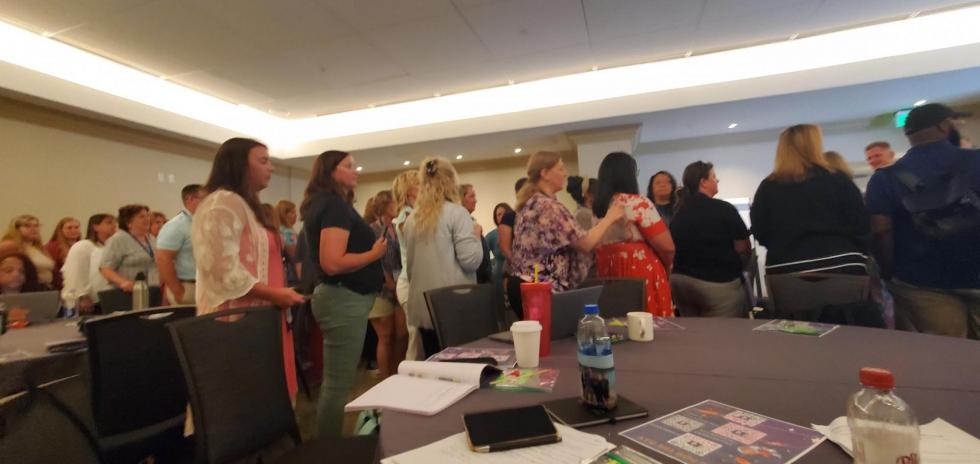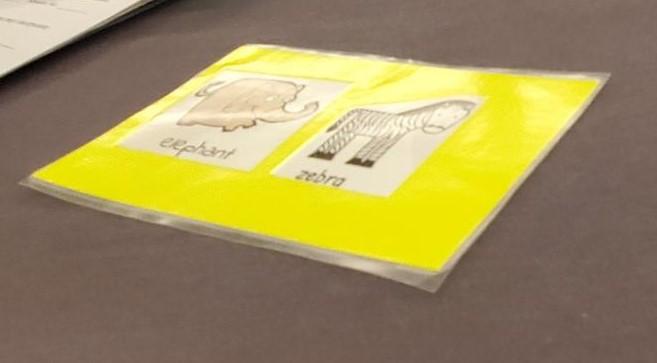7 Tools and Activities You Can Use to Keep Your Class Engaged
Prefer to listen? Check out the audio recording of this post instead.
Have you ever looked out at your class only to see a bunch of glazed-over faces? It’s the worst! Not only does it give you that same anxious feeling you might get if you were bombing at an open mic night – in some cases, even replete with student heckling! – it can also make you feel like you are failing your students.
How can they learn if they aren’t engaged in the material?
Sometimes a traditional classroom lesson might be the only way to cover the material you need to cover. However, sometimes, it’s better to break out of that box and find ways to make the material more fun.
That was the theme of Abby Thomas’s session at the 2023 Making Schools Work Conference: “Break out of the Box: Engagement Strategies for Disengaged Students.”
Abby, a technology integration specialist for DeKalb County Alabama schools, offered tools and ideas to add games and interactive projects to your classroom.
In this post, I will share some of her ideas with you.
Break out of the Box With These Ideas
If you want to make your class more interactive and engaging for your students or you want to try something new, but you have no idea where to start, then these tools and ideas are for you.
Idea 1: Put Them in a Good Mood
One way to engage your class is to put them in a positive mood from the start. Begin class by having students visualize something that makes them smile, from their pet to a day at the beach to a video game, or whatever it is that “happy” means to them.
If you put them in a good mood, they’ll be in a better place to learn.
You can also use a free tool like Poll Everywhere to have each student enter their own “happy” word into a word cloud, which will put all of the happy words together on your screen.
Idea 2: Start a Jamboard
Jamboard is a Google-based tool that helps your students brainstorm as a group. It’s kind of like an online whiteboard where students can work together to create ideas. There are limits on how many people can be in a Jamboard at once, so you may need to make more than one if you have a bigger class. However, this is a great tool to encourage class collaboration.
You can create a Jamboard through your Google account. (You could also buy a board to use in class, but in this post, I’m just talking about the free version you can use online.)
Next, you could set the colors or topics for each post. For example, here is one we did in the session where groups of attendees wrote their own digital engagement ideas on the board.
The colors and title were set by Abby when we entered the board. However, the ideas were added by us.
These are just a few ways you can use Jamboards in your classroom:
- Have students use it to write vocabulary words they don’t know as they read. Then, you can go over the words the students compiled in a vocabulary unit.
- Have students write facts they know about what you are discussing in class (what they read, a historical event, etc.).
- See how many math formulas students can list.
Whatever your subject, you can probably find some way to include this collaboration tool in your class discussions.
Idea 3: Let Them Vote With Their Feet
To start this activity, Abby used the example question, “How spicy do you like your food?”
She had one side of the class designated as “the spicier the better” and the other side as “no spice for me.”
Everyone in the session lined up where they fit in the equation, with people who liked some spice but not too much closer to the middle.
At the end, we had a line of people from mild to hot.
This is an activity that can be used with a wide range of questions to spark discussion and debate:
- How comfortable do you feel with using X math equation?
- Can you relate to the story we just read?
- Were so-and-so historical figure’s actions justified?
It can be a planned activity or one you break out when you notice the class starting to fall asleep during a lecture.
Either way, it’s a great way to get students up on their feet and thinking about the subject matter.
This is also a fun way to create groups. Ask a question that has nothing to do with the content matter, such as “Are you more of a dog or cat person?” and then group them with students on the same side of the room as them.
Idea 4: Use Flippity Tools
Flippity is a Google-driven tool that’s an oldie-but-a-goody. It’s made up of many different free tools that let you use Google to create interactive activities for your class. These can be anything from a game board to word puzzles to quiz shows and more.
If you are looking for something new to try in your class, check out this great resource.
Idea 5: Create a Random Name Generator
In this activity, you will give each student, or group of students, an index card with a picture on it. In the example that Abby used, each card had a different animal on it, which she made by putting stickers of an animal on each card.
Then, she used Flippity’s Random Name Picker tool.
With this, she added each of the animals on the index card to the generator, and the tool created a wheel. She would spin the wheel, and whoever had the card with the animal the wheel landed on would answer the next question. Students were encouraged to talk to the classmates around them as they thought about the answer, which helped take off the pressure.
Idea 6: Make Quiz Prep a Team Activity
To make explaining this one easier, let’s walk through an example:
You divide up your class into groups of four (or whatever number makes the most sense for your class). Each member of the group gets a number: one, two, three, and four.
You ask, “Who wrote Pride and Prejudice?”
The students have a set amount of time to discuss the answer.
At the end of the time, you roll a dice, and it lands on three. The student in each group that got assigned the number three can jump up. The first one to do so gets to answer the question for their group.
If you are making this a game, then if they get it right, their group gets a point.
Idea 7: Gamify Your Quizlets
If you have ever used tools like Kahoot, then you will get the basic concept of Blooket.
Like other interactive quiz tools of this nature, Blooket works by having your students join your game on their phone or laptop. While you will need an account to create your game, your students will not have to download anything or sign up to play.
Once the class has joined your game, they will be asked multiple choice questions that you have created. (There are pre-made games you can choose from, but you’ll want to make sure that all of the questions apply to your class.)
This is where Blooket diverges from other platforms of this nature.
Blooket is self-paced, and instead of just going from one question to the next, different things happen whether they get the question right or wrong.
When a student gets a correct answer, they pick a treasure chest. The chest they pick may have things like “Double Gold” to “Swap!” to even “Lose 50%.”
If they get it wrong, it will tell them the right answer, but they cannot pick a chest.
The game is set for a set time that you can pick, and the questions will repeat until the end of the game, meaning the students may have chances to re-try questions they missed before.
The game is part knowledge, part speed and part luck. At the end, the student with the most gold wins.
NOTE: I’m describing the specific Blooket game that we played in the session (Gold Quest). There are other game options to choose from, and not all of them involve the aspect of luck as much as the one I’m describing.
While adding competition to the classroom is not for everyone, it can be a great way to get your students engaged in the material.
Let’s Wrap It Up
Getting your students engaged with the material sounds hard but doesn’t have to be. These tools are great ways to get started, but we’ve got plenty more that we will be sharing with you each week.
Make sure to follow our Promising Practices Newsletter to get all the tips on education we have seen educators trying all over the country.
Subscribe to Promising Practices